Why Automation Services Inc. ?
Automation Services provides project specific full-service integration to our customers. We provide in-house project management, engineering, design, control panel build, testing, and programming. We provide onsite project management, commissioning, and service. We develop long term relationships and business partnerships with our customers with many exceeding 20 years. Automation Services was established in 1995 and is located in Lake City Minnesota.
We service the food industry, medical manufacturing, heavy industry, marine, defense through our business partners, municipal waste and water control, controls for automated machine manufacturers, proprietary manufacturing systems, and explosive atmosphere controls. We have business partnerships with conveyor manufacturers, automated machine manufacturers, heavy crane and winch manufacturers, municipalities, and many companies that develop their machines and processes in house. Our engineering staff has broad experience and background.
Control Panel Build
Automation Services, Inc. is a one stop panel shop for design and control panel build. We can build your panels from your design or ours. We specialize in robust designs with an emphasis on prompt delivery. All enclosures are assembled and powered up to fully test at our facility so that they are ready for installation when you receive them. Certifications that Automations Services, Inc. can provide on your panels. UL/CUL 508A Certified for Enclosed and Open Industrial Control Panels …


Robotics
Robotics in automation are a fast, flexible, and economical choice for improved manufacturing. Automation Services, Inc., has honed it’s capabilities to deliver robotics effortlessly in creating efficiencies for your production operations. As companies in our region (maybe even yours) look for even greater efficiencies in manufacturing and production processes, robots are becoming more adaptable, more flexible – and more heavily used. Our capabilities and services far …
Engineering
Electrical Engineering Automation Services, Inc. is your one-stop solution for system automation and integration engineering. From conceptualization to startup, we put all the components together to deliver on your project, starting with hands-on talent in project management and system integration to guide you thru the following steps: Machine or Process Conceptualization Electrical control design Custom machine control Panel Build & Fabrication Programming Installation …
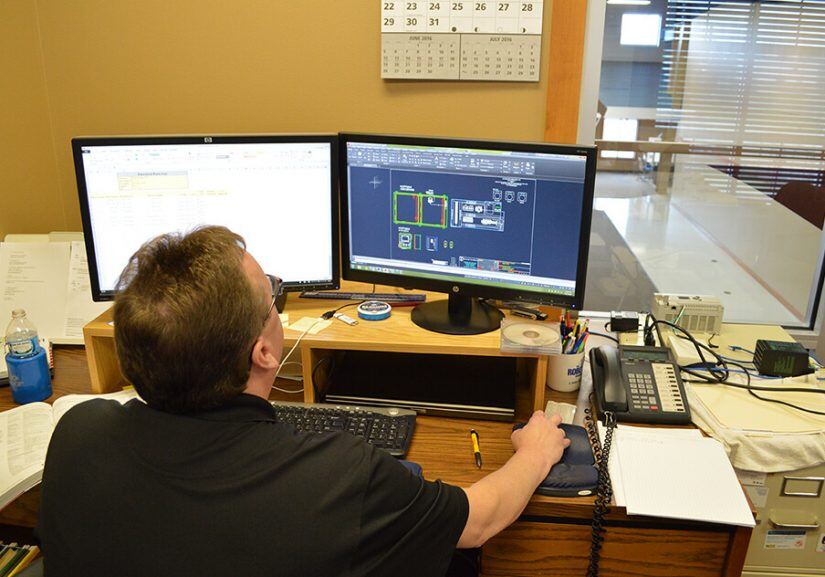

Municipal Water Control
The Municipal Water Control industry has regulations increasing, budgets shrinking and the environment on the line. Waste Water, Municipal Water operations and systems are looking towards furthering their automation and systems controls to ease the transition into the future. Precision controls with exacting results is the only option in such a critical environment. Automation Services Inc. designs, builds and programs control enclosures for the Municipal Water/Waste …
Automated Machine Control
Automation Services has taken on machine control as simple as hydraulic presses to systems as complex as 960 I/O and 23 Servo Axis machines. We specialize in integrating; We have automated machines for the following industries Within these industries some of the components We partner with several custom machine manufacturers such as: MRG Tool And Die www.mrgtoolanddie.com …


Conveyor Control
Conveyor Control Organize your business and operations with conveyor control automation systems. Conveyor control is used with large manufacturers today as they strive for efficient ways to increase productivity while reducing overall costs. They often look towards automating production processes. Conveyor systems are one of the best ways that manufacturers and warehouses alike can streamline their processes. Automation Services Inc. designs, builds and programs control enclosures for …
